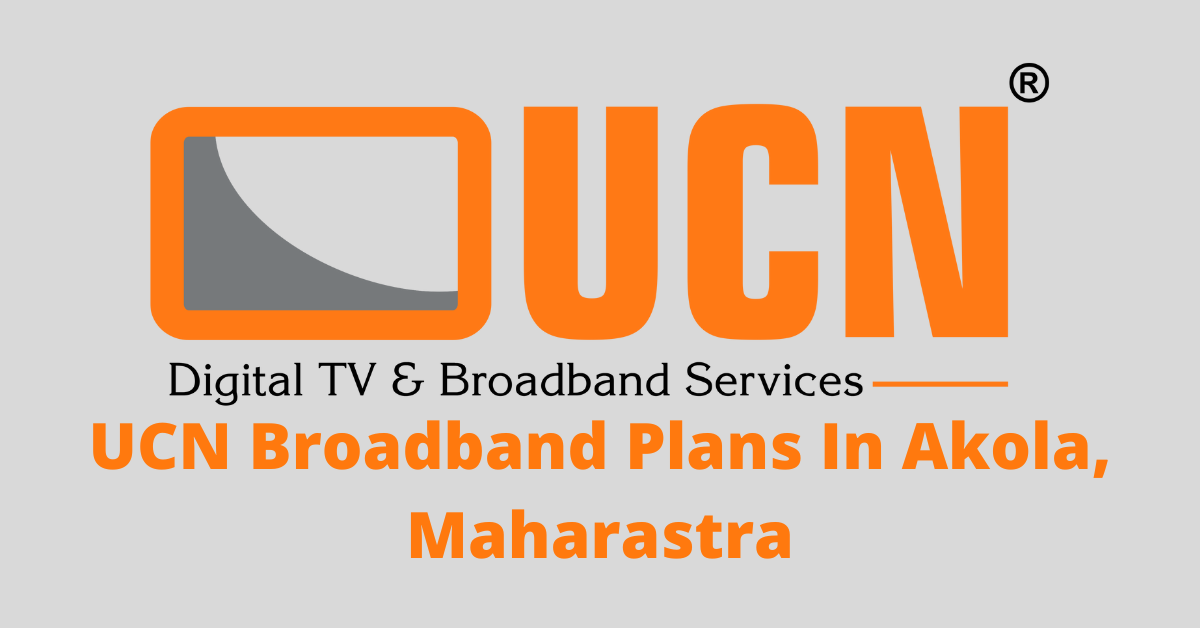UCN Broadband is an internet service provider in Akola, Maharashtra, India. UCN Broadband provides high-speed internet services to residential, commercial, and institutional customers in Akola.
The company offers a range of internet plans that vary in speed and data usage. Customers can choose plans according to their usage needs and budget. UCN Broadband also provides dedicated leased line services for businesses that require higher bandwidth and reliability.
To know more about UCN Broadband’s internet plans and availability in your area, you can visit their official website or contact their customer support team.
Shortcuts
UCN Broadband Plans In Akola
Home Plans
| Speed | Price |
| 200 Mbps | Rs. 1500 + GST |
| 150 Mbps | Rs. 1250 + GST |
| 125 Mbps | Rs. 1000 + GST |
| 100 Mbps | Rs. 850 + GST |
| 75 Mbps | Rs. 750 + GST |
| 50 Mbps | Rs. 650 + GST |
| 40 Mbps | Rs. 500 + GST |
Long Validity Plan
| Speed | Data | Price |
| 5 Mbps | 360 GB | Rs. 900 + GST |
Budget Plan
| Speed | Data | Price |
| 20 Mbps | 200 GB | Rs. 349+ GST |
Post FUP1 Mbps Unlimited
Business-Plans
| Speed | Price |
| 150 Mbps | Rs. 3000 + GST |
| 100 Mbps | Rs. 2500 + GST |
How to check UCN broadband usage?
To check your UCN Broadband usage, you can follow these steps:
- Open a web browser on your computer or mobile device.
- Type “http://172.26.0.2/” in the address bar and press Enter. This will take you to the UCN Broadband login page.
- Enter your username and password to log in to your UCN Broadband account.
- Once you are logged in, you should be able to see your account dashboard, which will display your current usage and other details related to your account.
- You can also check your usage history and other account details by clicking on the “Usage Details” or “Account Details” link, which is usually located in the navigation menu.
If you face any issues while trying to check your UCN Broadband usage, you can contact their customer support team for assistance.
UCN broadband recharge
To recharge your UCN Broadband account, you can follow these steps:
- Open a web browser on your computer or mobile device.
- Type “http://172.26.0.2/” in the address bar and press Enter. This will take you to the UCN Broadband login page.
- Enter your username and password to log in to your UCN Broadband account.
- Once you are logged in, you should be able to see your account dashboard, which will display your current balance and other details related to your account.
- To recharge your account, click on the “Recharge” or “Top Up” link, which is usually located in the navigation menu.
- Enter the amount you wish to recharge your account with and select your preferred payment method.
- Follow the on-screen instructions to complete the payment process.
Alternatively, you can also recharge your UCN Broadband account by visiting their official website or by using their mobile app (if available). You can also contact their customer support team for assistance with recharge or any other account-related issues.
See more….
UCN Broadband Plans and Customer Care Number in Nagpur, UCN Broadband Plans in Bhandara